




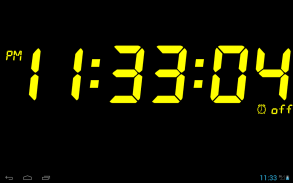
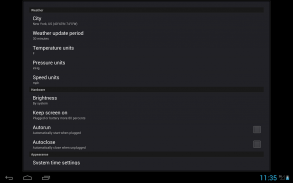
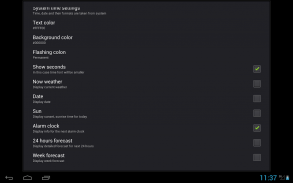




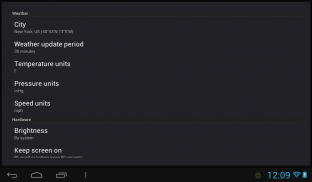
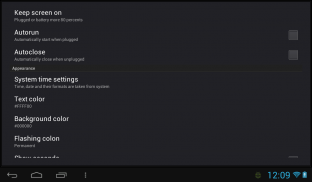
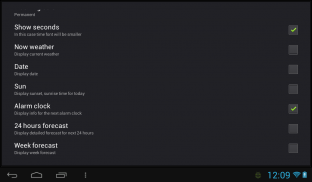




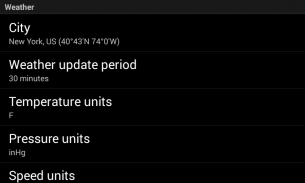
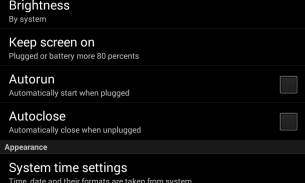
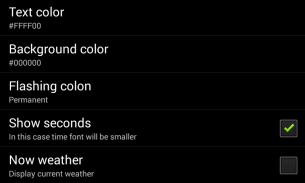
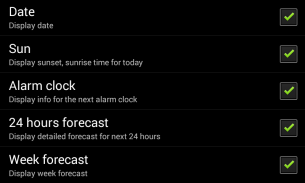
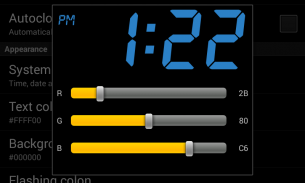
Tablet Clock

توضیحات Tablet Clock
This is open source project. You can find sources here - https://github.com/Nikolay-Kha/TabletClock
Do you have old tablet? Or do you want to make your lovely device to show time and weather forecast when it on charging? This application for you!
Nowadays wall clock are quite stupid, but price for them is a little bit less that price for tablet PC. And weather station is expensive. So, why do you need to buy stupid clock or expensive weather station when you can take this application and the cheapest table pc or old useless one and get smart clock:
- they wouldn't lost time during blackouts. And it even doesn't require batteries for that, because device already has rechargeable battery
- screen brightness is auto adjustable. Even if your device has not light sensor - application use camera as light sensor (disabled in settings by default)
- you can choose one of 16 million color for displaying
- alarm clock from Android OS
- displaying current date, sunset and sunrise
- weather now, forecast for one day each 6 hour and forecast on next week: temperature, wind speed and direction, pressure, clouds, precipitation and if sky is clear - moon phase, Units for temperature, speed and pressure are adjustable.
- automatic start and close application on plugged/unplugged charger ( disabled in settings by default )
- and even do not have to set up time on this clock, because Android OS could take time from network and you will have exact time!
You can use this application for your lovely device like screen saver while charging. Especially for devices with dock stations. Just turn on autorun and autoclose feature in settings and clock will appear while device is docking.
Tips:
On first launch choose your city for weather forecast.
If your device have navigation bar, it will be hidden on application start. Any touch return navigation bar to screen, is not affecting on application.
Touch the alarm clock icon to show system alarm clock.
Touch the time to show application menu (the same as menu button, in case if your device does not have menu button).
Touch the weather to switch two types of forecast - dayly and weekly.
If your device does not has a light sensor, but it has camera, better front, turn on brightness adjusting using camera in settings - it will measure light every 30 seconds. But if you run this on unplugged device it will decrease on-battery time.
Time and date format are taken from system.
If you need brightness lower that your device allows, change in settings -> text color value R, G, B to lower ones. For example: if you change green (#00FF00) to 80 instead of FF, brightness will twice lower.
You can choose screen rotation in settings.
Weather provided by OpenWeatherMap - http://openweathermap.org
All weather data are provided under the CC-BY-SA 2.0 license - http://creativecommons.org/licenses/by-sa/2.0
</div> <div jsname="WJz9Hc" style="display:none">Dit is open source project. Https://github.com/Nikolay-Kha/TabletClock - u kunt hier bronnen vinden
Heeft u oude tablet? Of wilt u uw mooie apparaat te maken om tijd en weer laten zien wanneer het op het opladen? Deze applicatie voor jou!
Tegenwoordig wandklok zijn heel dom, maar de prijs voor hen is een beetje minder dan prijs voor tablet-pc. En weerstation is duur. Dus, waarom heb je nodig om stomme klok of dure weerstation kopen wanneer u deze toepassing en de goedkoopste tafel pc of oude nutteloze men kan nemen en slimme klok:
- Zouden ze niet verloren tijd tijdens stroomuitval. En zelfs niet batterijen voor dat nodig, omdat het apparaat al oplaadbare batterij
- Helderheid van het scherm is automatisch instelbaar. Zelfs als uw apparaat heeft geen lichtsensor - toepassing gebruiken camera als lichtsensor (uitgeschakeld in de instellingen standaard)
- U kunt kiezen voor een van de 16 miljoen kleuren voor de weergave
- Wekker van Android OS
- Het tonen van de huidige datum, zonsondergang en zonsopgang
- Weer nu, prognose voor één dag per 6 uur en voorspelling op volgende week: temperatuur, windsnelheid en windrichting, druk, bewolking, neerslag en als de hemel is duidelijk - maanfase, Eenheden voor temperatuur, de snelheid en de druk zijn regelbaar.
- Automatische start en sluit applicatie op aangesloten / losgekoppeld lader (uitgeschakeld in de instellingen standaard)
- En zelfs niet hoeft in te stellen tijd op deze klok, omdat Android OS tijd kon nemen van het netwerk en je zal de exacte tijd te hebben!
U kunt deze toepassing voor uw mooie apparaat zoals schermbeveiliging tijdens het opladen. Vooral voor apparaten met dock stations. Zet gewoon op autorun en autoclose functie in de instellingen en de klok zal verschijnen terwijl het apparaat is docking.
Tips:
Op eerste lancering Kies je plaats voor weersvoorspelling.
Als uw apparaat navigatiebalk, zal het worden verborgen op de toepassing start. Elke aanraking terugkeer navigatiebalk te screenen, is niet van invloed op de toepassing.
Raak de wekker icoon om het systeem wekker tonen.
Tik op de tijd om programmamenu te tonen (hetzelfde als menu-knop, in het geval als uw apparaat niet menuknop hebben).
Raak het weer twee soorten voorspelling schakelen - dayly en wekelijkse.
Als uw apparaat niet heeft een lichtsensor, maar het heeft een camera, een betere vooraan, zet de helderheid aanpassen met behulp van de camera in de instellingen - het zal licht elke 30 seconden te meten. Maar als je dit draaien op aangesloten apparaat zal op de batterij verkorten.
Tijd en datum formaat worden genomen uit het systeem.
Als u nodig hebt helderheid lager dat uw apparaat kunt, verandering in de instellingen -> tekstkleur waarde R, G, B om degenen te verlagen. Bijvoorbeeld: als je groene (# 00FF00) tot 80 in plaats van FF te veranderen, zal twee keer lagere helderheid.
U kunt het scherm rotatie in instellingen te kiezen.
Weer door OpenWeatherMap - http://openweathermap.org
All weather gegevens worden verstrekt onder de CC-BY-SA 2.0 licentie - http://creativecommons.org/licenses/by-sa/2.0</div> <div class="show-more-end">





























